In my last two blogs I covered two of my favourite tools that I use for writing novels.
- Scrivener — my go to software for researching, planning, writing and book formatting software. Scrivener has virtually everything you need to plan, produce and publish your novel. It’s a very powerful application, but it takes time to learn just the basics of the program. However making that time investment is well worth the effort.
- Plottr — a relatively new visual planning tool that lets you quickly map out the story’s timeline.
And in a previous blog I covered ProwritingAid, which is wonderful application to help editing drafts that identifies poor grammar, inconsistencies, punctuation and style errors.
But these are by no means the only software I use for writing. Scrivener is great if you’re writing a novel length book. But if you just want to write a blog, or some advertising blurb, then it’s not necessary the right tool for the job. I have a number of wordpocessors that can do those kinds of jobs quickly and more efficiently:
Ulysses — a powerful wordpocessor in it’s own right with some of the functionality of Scrivener, but without the same level of complexity. Some authors use it for novel writing. I like to use it’s markdown features and preview the output with Marked 2 (a markdown previewer).
iA – another powerful word processor that uses markdown and has it’s own inbuilt markdown reviewer. It also has clever filters for syntax and style, which can be useful when editing.
Pages –again another powerful word processor from Apple. These days I tend to use it only when I need to edit word.docx files. I also have Microsoft’s Word on a separate PC, but find it easier to use Pages on my iMac than firing up my old PC.
Hemmingway — a great little app for editing small amounts of text.
So these are the main software applications I use for writing and the applications I am most comfortable with and which work for me. They are by no means the only choices a new writer faces. And I would suggest you look around a find what suits you best. I’m not going to review every single choice, but some are well worth a mention here.
The Novel Factory — this is an integrated application that gives a step-by-step guide to writing a novel.

There are a number of applications like this on the market, but this in my view is one of the best. It has a planning section which build the core idea into an outline. It has plot outlines for popular genres, including romance, thriller and the hero’s journey. It has a detailed character development section. And it has drag and drop tools for planning and editing.
But what I like most about the application is the workflow design that takes you through each stage of writing and which is supported by comprehensive explanatory videos. If you’re new to writing, then you’ll find these videos excellent. If you’re an experienced writer like me, then you’ll probably think why did I not find something like this 10 years ago. It would have saved a huge amount of research of the methodology of writing. But for the experienced writer the benefits are small.
Dabble — this an on-line planning and writing application. It’s marketing line is “It’s like Scrivener. Minus the learning curve.” And to be fair it lives up to its marketing line. It has similar planning and writing functions of Scrivener, without the complexity of book formatting. It’s therefore a writing system to produce a draft manuscript. The good news is it will take less than fifteen minutes to work out how the system works. It’s simplicity itself. And it has a great plotting tool. It has a free trial period and is worth taking a look at. The drawback is that it is priced on a monthly subscription service.
Wavemaker — this is a free novel writing application by Iain Wood, which you can support by donation or simply by spreading the word about the app. It’s similar to Dabble and has some clever planning tools. It’s worth taking a look at.
Vellum — This is a dedicated ebook and print book formatting application that produces beautiful eBooks and print books from a word.docx file. Some writers use Scrivener from planning and drafting a book and then use Vellum as a book formatter (rather than Scrivener’s own formatting features). The drawback is the cost, $249.99 from Printbooks and $199.99 for Ebooks.
I hope these three blogs help you understand the needs of a novel writer. Writers generally need software tools for a number of reasons: holding research information, planning and outlining, writing and editing, and formatting files for publication. Scrivener has features that cover all these areas from end to end. But some applications that cover less than the same spectrum are more effective at their chosen elements. As with all software it comes down to personal choice and preference over which combination of software works for you.
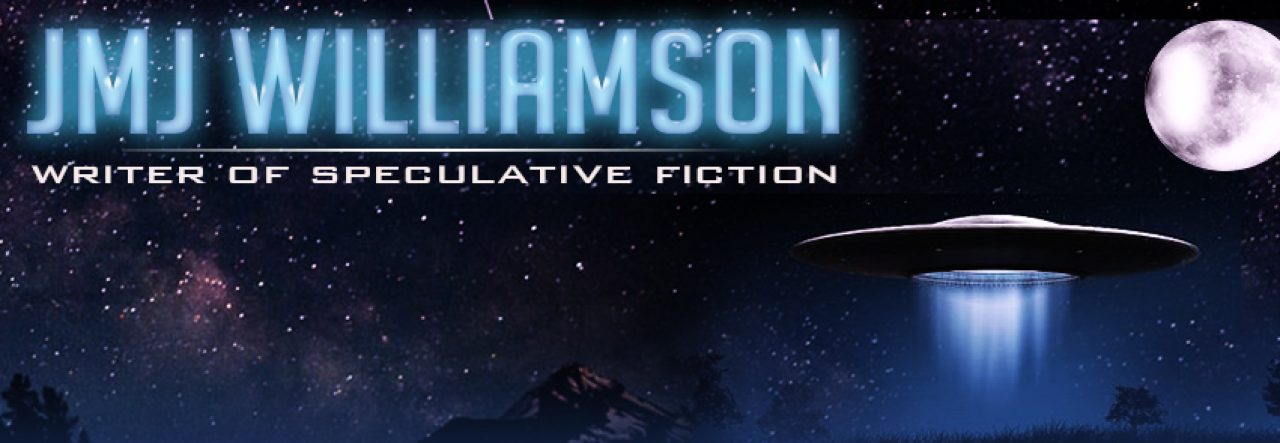
Using the software is certainly the hardest part of writing a novel. I gave up on y-Writer, after playing on it to learn how to use it, as I was scared of doing something that would botch my book if I changed to it, and I might not being able to change a feature I disliked, loose what I was after or generate a mass of hidden files without knowing it. I edit very thoroughly and use stubbornness rather than software, that way I get no nasty surprises. I have however, put my work into chapters that are sub-files which seems to have stopped the screen freezing. I do not know how to use the features of Libra Office that are designed to help. Looking at what software does for novel writers is very important to me, so that I have developed my own system of working with the ideas behind them in mind. It has both tightened my organisation and expanded my check list.
Hi Rosamund
There’s an old saying that “if it aint broke don’t fix it.” So if you have a system that works for you there’s every reason to continue using it. I have a bit of fascination with writing software as if I am looking for a perfect solution. But I suspect there isn’t one. And while there is a long list of possible solutions that look attractive, it takes a lot of time to look at hem, which could otherwise be spent doing what I should be doing –writing. Good luck with your approach.